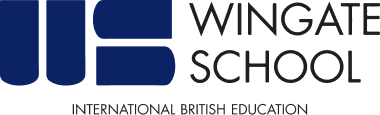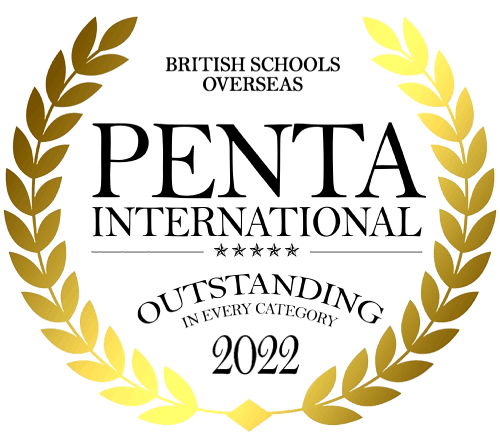Cookies Policy
Definition and Function of Cookies
A cookie is a file that our website sends to your browser or device (smartphone, tablet or connected TV) and is stored by it. Our website uses cookies, like most websites, to store information about your visit. The purpose of these Cookies is:
- Ensure that the web pages function correctly, through session work, i.e. maintaining your identification and displaying the information you have requested
- Security: when you identify yourself on our website, that identification must be secure and reliable this is done using Cookies.
- Know your navigation experience.
- Anonymous statistical information
Type and Purpose of Cookies Used by our Website
We use our own and third-party cookies to improve our services and show advertising related to your preferences by analysing your browsing habits. By continuing to browse our site once you have been informed of the notice, we consider that you accept its use. Specifically, the types of cookies we use are:
- Session cookies, from login information of the process of purchase of some of our products or services.
- Analysis cookies: They allow us to anonymously analyse the number of visits to our website and perform measurements and statistical analysis, in order to improve our services. They may be treated by us or by third parties, as in the case of Google Analytics.
How to disable cookies
If you do not want us to install the Cookies necessary to improve your browsing experience, here’s how to disable Cookies in all major browsers:
Disable Cookies in Google Chrome:
- Click the Chrome menu in the browser toolbar.
- Choose Configuration.
- Click Show advanced options.
- In the “Privacy” section, click the Content Settings button.
- In the “Cookies” section, select “Do not allow site data to be saved”. Note that if you select this option, you will not be able to directly access most sites that require the use of login credentials.
Disable Cookies in Internet Explorer:
- We open Internet Explorer.
- Click the Tools button, and then click Internet Options.
- Click the Privacy tab, and then, under Settings, move the slider all the way up to block all cookies or all the way down to allow all cookies, and then click OK.
By blocking cookies, you can prevent certain websites from displaying correctly.
Disable Cookies in Firefox:
- At the top of the Firefox window, click the Firefox button and select Options.
- Select the Privacy panel.
- Select in the section “Firefox podrá”: Use a custom setting for history.
- Deselect the Accept cookies selector.
- We click on OK
Disable Cookies in Safari:
If you want to disable cookies in your Safari browser, go to Preferences, and in the Privacy pane, choose Block Cookies
Disable Cookies in Opera:
To disable cookies in the Opera browser, go to Settings, Advanced and in Privacy and Security, choose Content Adjustment, in Cookies, block: Allow sites to save and read cookie data.